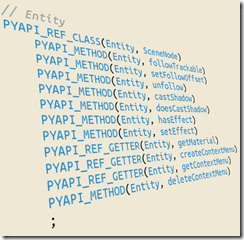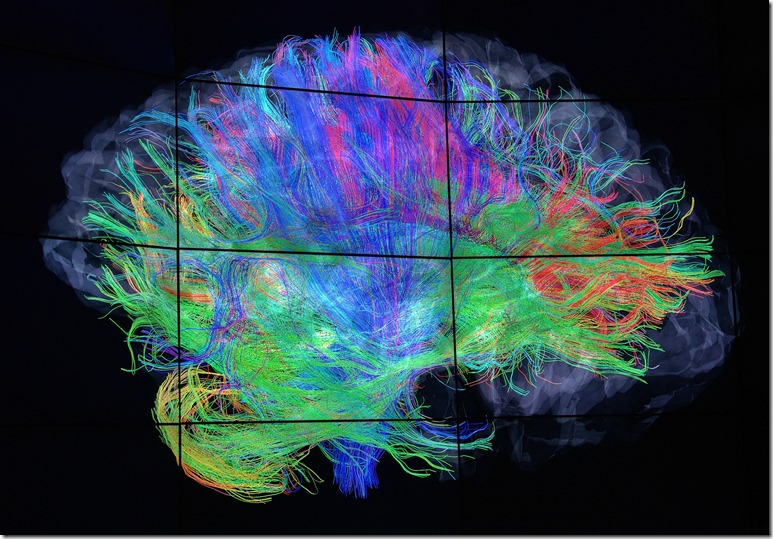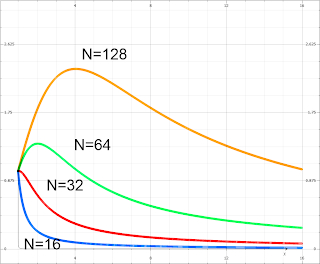broadcastCommand, a.k.a visualizing Kittens on a Cluster.
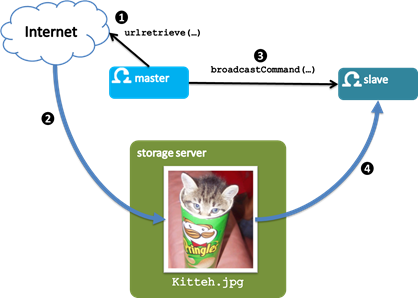
When running your omegalib scripts in a cluster environment, you may need to execute some operation only on a specific node. That’s what the isMaster() and getHostname() functions are for. Sometimes, after doing some node-specific work (especially on the master node) you want to notify all the other nodes you are done. A typical scenario is accessing some asset on the network and creating a copy on the local cache in the shared filesystem. As an example asset we’ll consider the canonical cute kitty picture. You want the master node to perform the actual transfer, and notify all the other nodes of transfer completion, without blocking them. The nodes can then spam the displays with thousands of kitty-textured cubes (or spheres or cylinders. imagination is your limit). The omegalib C++ API supported this for a while. In omegalib 3.7 the function is now available to python applications as well, through the broadcastCommand() call. BroadcastCommand accepts a python statement,